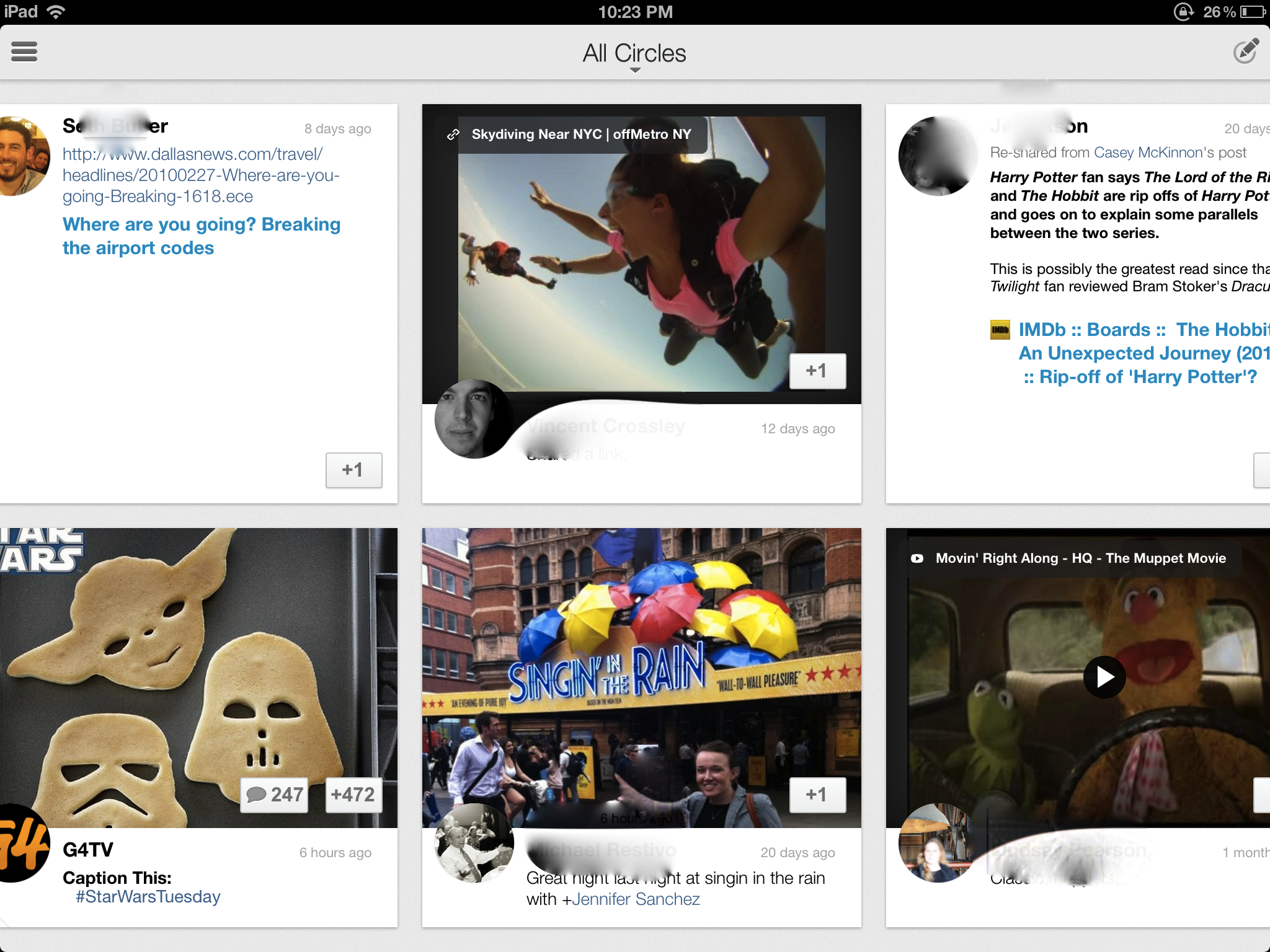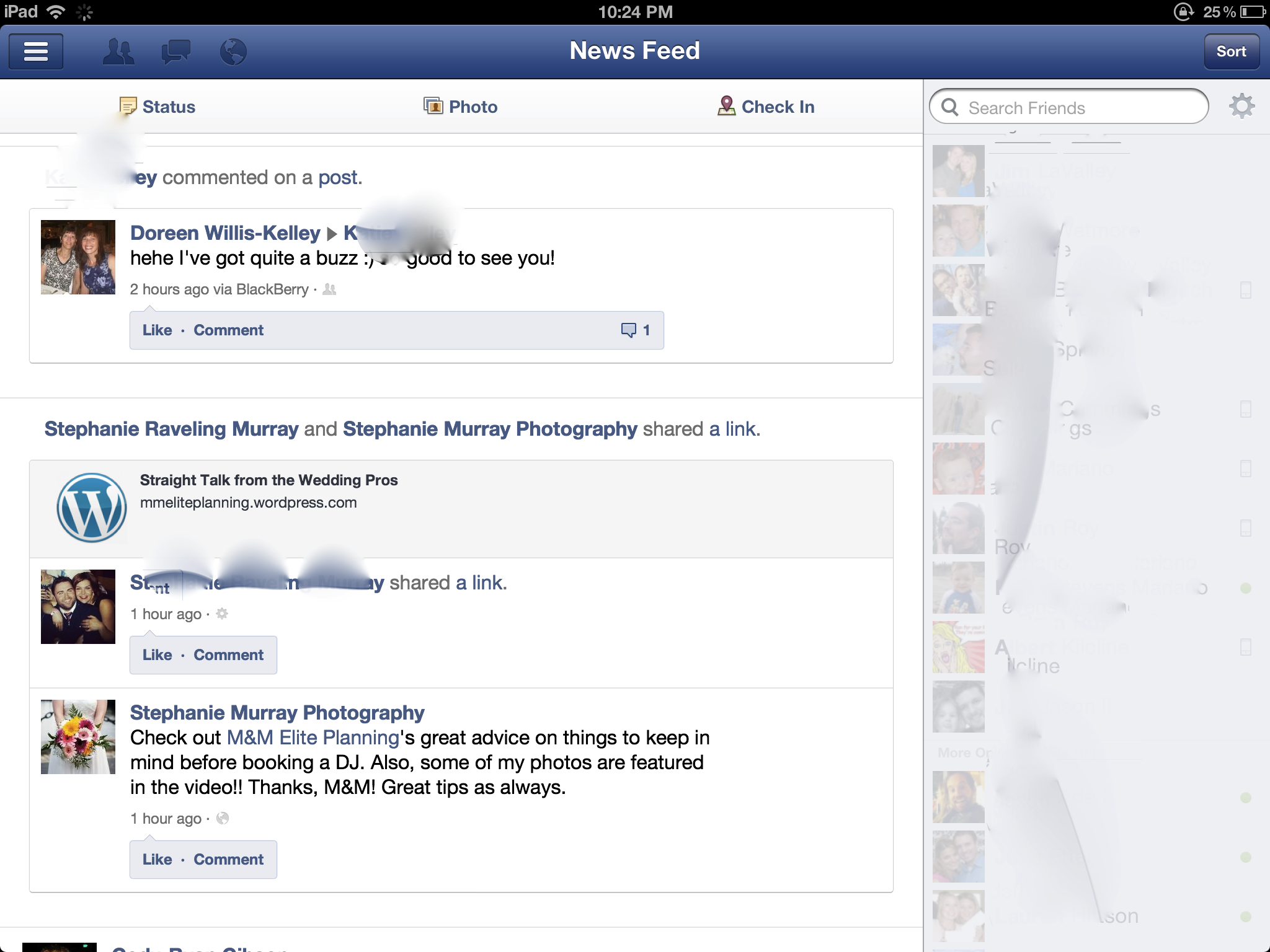What happens when you combine technology and politics?
This is not a normal political post, because it really has nothing to do with the political beliefs of either Romney or Obama. But as the writer of a technology blog who followed the 2012 election very closely (I will admit to making myself feel physically sick the day of the election because of nervousness over the results), I found reading about the technology supporting both campaigns particularly fascinating. First, a summary of the "Orca" program built by the Romney campaign (in part by a large corporation - Microsoft) is here. In a nutshell, Romney built a massive application that was hosted on servers physically located in Boston's TD Garden Arena, but unfortunately failed miserably in doing adequate stress testing, basic configurations (such as forwarding http requests to https), and distributing passwords/instructions/training effectively to the thousands of users. The night of the election was the first time it had been used, and it failed dismally. My favorite quote from the article:
“The end result,” Ekdahl wrote, “was that 30,000+ of the most active and fired-up volunteers were wandering around confused and frustrated when they could have been doing anything else to help. The bitter irony of this entire endeavor was that a supposedly small government candidate gutted the local structure of [get out the vote] efforts in favor of a centralized, faceless organization in a far off place (in this case, their Boston headquarters). Wrap your head around that.”
Now for the Obama campaign, which was summarized here. There are not nearly as many details, but it sounds like he built a tool for his grass roots movement to effectively organize where they invested their efforts. The technology supporting this was using modern web architecture: cloud based services supported by Amazon.
Clearly, Obama and team had a lot more time to build and deploy this than Romney, but I do think this is yet another interesting difference between the two campaigns.
iOS 6 features that weren't publicized well but you should know about
There are a ton of new features in the latest version of iOS, many of which got lots of publicity. I would say I really like the upgrade, but it isn't really that great, and anybody that is a fan of Droids would argue most things Droids already do. I think the biggest changes are the behind the scenes changes to make apple devices play nicely with each other. Anything I have on my iPhone is also available instantly on my iPad and on my MacBook. Say what you want about some of the features on the latest Droid phones, but they won't have as great of an "ecosystem" as Apple anytime soon. Rather than focus on some of the big new features, there are a few other features that didn't receive much press and that the average user wouldn't figure out unless they read the full apple release notes or read a lot of tech blogs. I thought I'd point out a few that you might not have realized.
- Attach a picture to an email - If you are in an email, hold down in the body of the email like you do to "select" something. When the select/select all options come up, press the tiny right arrow and you can now upload a picture to your email (shockingly this was never possible before to attach an email once you started typing an email or if you were replying to an email)
- Limit ad tracking - very, very, very unpublicized feature. So much so that I have no idea what this does, but I'm guessing they were under some kind of legal obligation to put this. Settings > General > About > Scroll down > Advertising> Limit Ad Tracking: ON
- Do not disturb feature - You'll find this in settings. Basically, if you turn this on your notifications will stop during the hours you set as your sleeping hours except from your "favorite" contacts or people that call you more than once within 3 minutes (one would assume it is an emergency then)
- Post to Facebook/Twitter from the notification center - by now you probably are use to the notification center, where you pull down from the top of the screen. If you go into settings, scroll most of the way down and you will see Twitter and Facebook. You can add your username/password in those settings and then anytime you want to tweet or post a status update you go to notification center and can do so right from there without opening the app (it also makes posts easier from other apps too)
- Turn on emoji (emoticons) - There are some amusing ones if that's your thing, and they just added a ton more in iOS 6. No longer do you need a separate app for this, simply go to your Settings, and drill down into General > Keyboard > International Keyboards preference pane. Tap on “Add New Keyboard…” and you’ll see a list of available keyboards in various languages that are available. Scroll down to “Emoji” and tap to add. Once you’ve done so, whenever you see the keyboard, you’ll now see a small globe to the left of the space bar. Tap on that, and you’ll bring up your alternate keyboards, which in your case, since you only have one, will be the emoji symbols.
- Google Maps and Transit Maps - if you really want Google maps back, go to maps.google.com in your browser and then add it as a home screen icon. If you want transit maps back via the new apple maps, when you click a location you want to go to, click the right arrow, scroll down to "Get directions", choose the Bus icon, then choose a "Transit enabled" app to install which can be directly launched to give you bus directions. There are only a few now, but I bet in a few weeks a ton will surface and they will probably look and behave much better than the previous version did, just need to be patient
Secure your digital life, now!!
What do Google, Amazon, and Apple have in common? Well, they are probably the three companies I use the most in my day to day digital life these days and chances are the same for you. But they are also the way that hackers were able to break into someone's iphone, ipad, macbook, twitter account, and gmail account within about 30 minutes, permanently deleting and destroying almost 9 years of a Wired writer's digital life (including the entire collection of photographs of the first year of his child's life). What can be learned here to prevent this from happening to you? 1. Setup 2-factor authentication on your gmail account. Yes, it is a royal pain in the ass. But you have too much to lose if your email account is hacked (I can only guess you have credit card #'s, SSN's, home addresses, passwords, etc. buried in your emails). I'd suggest the same for Facebook.
2. Shut off "Find My Mac" as it seems particularly dangerous and unsecure
3. use different passwords for different accounts (especially the important ones). I cheat here and use slightly different variations of the same core passwords which should protect most
4. backup your files OFFLINE. Cloud storage and backup is convenient, but at least once a month back everything up that you would not want to lose (think pictures) to a DVD or external hard drive that no hacker can get access to
5. Spread the news about this, it's the only way that companies like Amazon and Apple (particularly guilty here) will change their policies. A particular pet peeve of mine is the "security questions" needed to reset passwords, many of which companies give you no options for and are things that can easily be discovered via a web search. We need to force companies to do better, there is too much at stake
Here is the original post from the wired writer for the complete story
Sweet new Google Plus design...now only if people cared
Google Plus just updated the iPad app and the design is pretty nifty. Using it on a tablet it is much easier to use and much more fun to browse through than the absolutely horrible Facebook app for the iPad (which doesn't even support the "Timeline" feature for some unknown reason). One can only hope that, with the tighter Facebook/IOS integration coming this fall in IOS 6, Facebook will also take the time to revamp their mobile apps which are seriously lacking in both features and performance. Google Plus on iPad:
Facebook on iPad: